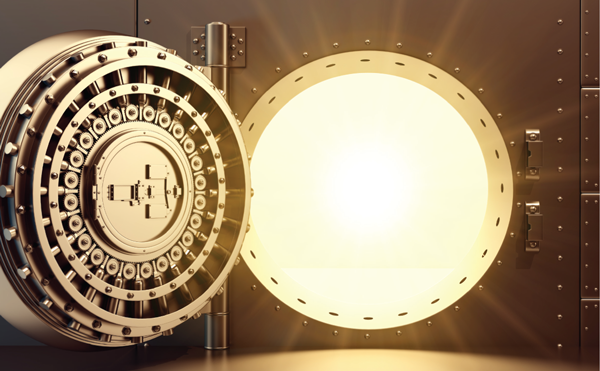The CPIA leadership is excited to announce the launch of the members-only portal on thecpia.com. As we grow the association and expand our offerings, it is important to give members the resources they need to take full advantage of CPIA membership. Read on to learn how to access the portal and use its features.

How to Access the Member Portal
Members-only content is visible when a current member is logged into the association website, thecpia.com.
1. To create your unique login, scan the QR code (right) or key the following URL into your browser: thecpia.com/login/?action=forgot_password.
2. Enter the email address associated with your membership, and you will be sent an email explaining the process for setting up your personal website password.
3. Once logged into thecpia.com, roll over “Member Content” at the top to see a dropdown menu of content for members.

What You'll Find in the Portal
The main components of the portal are Member Resources, My Profile and My Activity. Member Resources include current and archived digital editions of Commercial Painting magazine, gated information for established peer and leadership groups, a directory of all CPIA members, recordings of The Vault (all-member online meetings to share knowledge) and an archive of the association’s educational webinars.
4. Like many social media pages, you can customize your Member Profile page with a background image and your headshot to help members get to know you better. This page keeps track of your activity in the portal, your membership status, notifications, messages, social posts, friends with whom you’ve chose to connect, your CPIA group(s) and your preferred settings.
Click “My Activity” in the dropdown menu to post comments to members and see a feed of recent association activity.
Email Nichole Altieri, naltieri@thecpia.com, for assistance.